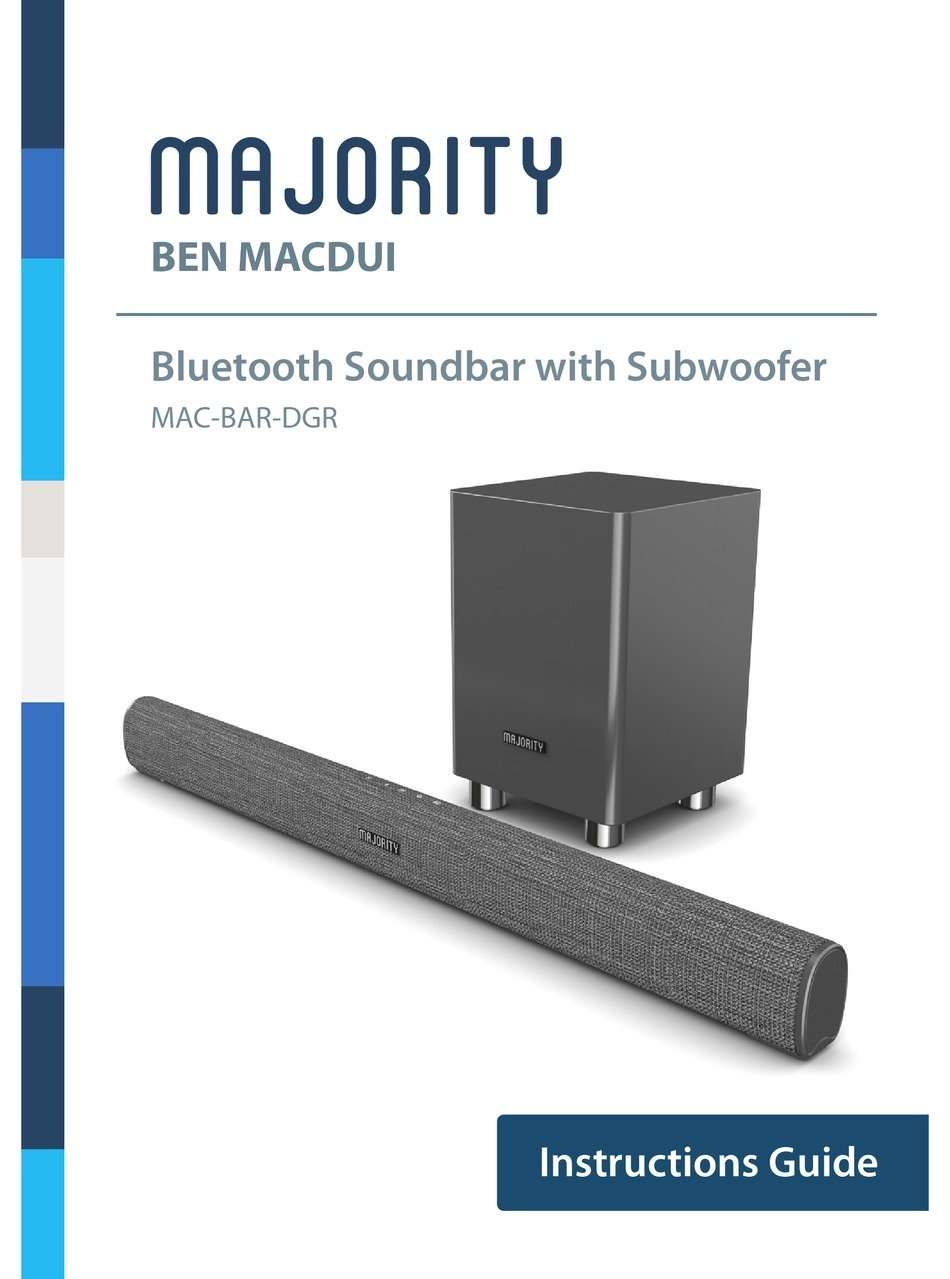Is your Majority soundbar acting up or experiencing issues? Don’t worry, we’ve got you covered! In this blog article, we will guide you through the simple and straightforward process of resetting your Majority soundbar. Whether you’re experiencing sound problems, connection issues, or just want to start fresh, resetting your soundbar can often be the solution you’re looking for. So, let’s dive right in and learn how to reset Majority soundbar and get your audio system back on track.
How to Reset Majority Soundbar?
Resetting your Majority soundbar can help troubleshoot any issues you may be experiencing, such as audio problems or connectivity issues. In this comprehensive guide, we will walk you through the steps to reset your Majority soundbar, ensuring that you can enjoy high-quality sound and an immersive audio experience.
Why Resetting a Majority Soundbar is Necessary?
Resetting your Majority soundbar can resolve various issues that may arise during its usage. Some common reasons why you might need to reset your soundbar include:
– Audio problems: If you are experiencing sound issues such as no audio coming from the speakers, muffled or distorted sound, or sudden volume fluctuations, a reset can help restore the soundbar’s functionality.
– Connectivity issues: If your soundbar is not connecting properly to your TV or other devices via Bluetooth or HDMI, resetting it can often fix these connection problems.
– Software glitches: Occasionally, software glitches can occur that impact the performance of your soundbar. Resetting it can help resolve these glitches and restore the soundbar to its default settings.
– Firmware updates: Resetting your soundbar may be necessary when performing a firmware update to ensure the update is successfully installed.
Resetting a Majority Soundbar
Resetting your Majority soundbar is a straightforward process. Follow the steps below to reset your soundbar:
1. Power off: Ensure the soundbar is powered off by pressing the power button located either on the soundbar itself or the remote control.
2. Disconnect from the power source: Unplug the soundbar from the power outlet. This step is essential to ensure a complete reset.
3. Wait for a few minutes: Allow the soundbar to remain unplugged for at least 5 minutes. This waiting period ensures that any residual power is discharged, and the soundbar fully resets.
4. Reconnect the power source: Plug the soundbar back into the power outlet.
5. Power on: Press the power button on the soundbar or the remote control to turn it on. The soundbar will now start up with its default settings.
Factory Resetting a Majority Soundbar
If a regular reset does not resolve the issues you are facing with your Majority soundbar, you can perform a factory reset. This process will erase all custom settings and configurations, returning the soundbar to its original factory state. Here’s how to perform a factory reset:
1. Ensure the soundbar is powered on.
2. Locate the “Menu” button on the soundbar’s remote control and press it.
3. Use the arrow keys on the remote control to navigate to the “Settings” menu. Press the “OK” or “Enter” button to select it.
4. In the Settings menu, locate and select the “Factory Reset” option.
5. A confirmation prompt will appear on the screen asking if you want to proceed with the factory reset. Select “Yes” or “OK” to confirm.
6. The soundbar will now begin the factory reset process. It may take a few moments for the reset to complete.
7. Once the reset is finished, the soundbar will restart with its default factory settings.
Troubleshooting Tips after Resetting a Majority Soundbar
After resetting your Majority soundbar, you may still encounter some issues. However, there are a few troubleshooting tips you can try to resolve them:
1. Audio settings: Check the audio settings on your TV or other connected devices. Ensure they are compatible with the soundbar and configured correctly.
2. Firmware updates: Check if there are any firmware updates available for your soundbar. Updating the firmware can often resolve bugs or other software-related issues.
3. Device compatibility: Verify that your soundbar is compatible with the devices you are trying to connect it to, such as TVs, smartphones, or gaming consoles.
4. Cables and connections: Double-check all cables and connections to ensure they are securely plugged in and functioning correctly.
5. Remote control: If the remote control is not working properly after the reset, try replacing the batteries or contacting Majority customer support for assistance.
By following these troubleshooting tips, you should be able to resolve most issues you encounter with your Majority soundbar after resetting it.
Resetting your Majority soundbar is a simple yet effective solution to many common audio and connectivity issues. Whether you need to perform a regular reset or a factory reset, the process is straightforward and can help restore your soundbar to its optimal performance.
Remember to follow the steps outlined in this guide and try the troubleshooting tips if you still encounter issues after resetting your soundbar. By doing so, you can ensure an immersive audio experience and enjoy your favorite movies, music, and TV shows with exceptional sound quality.
Majority | Bowfell Small Sound Bar for TV with Bluetooth, RCA, USB, Opt, AUX Connection
Frequently Asked Questions
How do I reset my Majority soundbar?
To reset your Majority soundbar, follow these steps:
What should I do if my Majority soundbar is unresponsive?
If your Majority soundbar is unresponsive, try resetting it by following these steps:
Is there a specific button combination to reset my Majority soundbar?
No, there is no specific button combination to reset your Majority soundbar. The reset procedure may vary depending on the model of your soundbar. However, most soundbars can be reset by following these general steps:
Will resetting my Majority soundbar delete any saved settings?
Yes, resetting your Majority soundbar will erase any saved settings or configurations. After the reset, you will need to set up your soundbar again according to your preferences.
After resetting my Majority soundbar, why is the sound still not working?
If you have reset your Majority soundbar but the sound is still not working, there might be other underlying issues. Check the following troubleshooting steps:
Does resetting my Majority soundbar revert it to factory settings?
Yes, resetting your Majority soundbar will revert it to its factory settings. This means that all the settings and configurations you have made will be erased, and the soundbar will return to its original state when you first purchased it.
Final Thoughts
To reset your Majority soundbar, follow these simple steps. Firstly, locate the reset button on the back of the soundbar. Press and hold the button for at least 10 seconds. This will initiate the reset process and restore the soundbar to its default settings. Afterward, ensure the soundbar is powered on and connected properly to your devices. You can now enjoy seamless audio playback with your Majority soundbar. Resetting the soundbar can help troubleshoot any issues and provide a fresh start for optimal performance. So, if you’re wondering how to reset Majority soundbar, just follow these easy steps.